Loose Ends
User Data
The b2Fixture, b2Body, and b2Joint classes allow you to attach user data.
This is handy when you are examining Box2D data structures and you want to
determine how they relate to the objects in your game engine.
For example, it is typical to attach an actor reference to the rigid body on that actor. This sets up a circular reference. If you have the actor, you can get the body. If you have the body, you can get the actor.
const actor = GameCreateActor();
const bodyDef: b2BodyDef = {
userData: { actor },
};
actor.body = myWorld.CreateBody(bodyDef);
You can also use this to hold an primitive value rather than a reference.
Here are some examples of cases where you would need the user data:
- Applying damage to an actor using a collision result.
- Playing a scripted event if the player is inside an axis-aligned box.
- Accessing a game structure when Box2D notifies you that a joint is going to be destroyed.
Keep in mind that user data is optional and you can put anything in it. User data records are empty by default.
For fixtures you might consider defining a user data structure that lets you store game specific information, such as material type, effects hooks, sound hooks, etc.
const fixtureDef: b2FixtureDef = {
shape: someShape,
userData: {
materialIndex: 2,
},
};
const fixture = body.CreateFixture(fixtureDef);
User Data Types
User data is a Record of references. You can specify the types of user data records for bodies, fixtures and joints separately.
// box2dconfig.d.ts
import "@box2d/core";
declare module "@box2d/core" {
export interface b2BodyUserDataMap {
actor: MyActor;
}
export interface b2FixtureUserDataMap {
materialIndex: number;
}
export interface b2JointUserDataMap {
bar: MyBar;
}
}
Any property you specify in these b2*UserDataMap interfaces will be optionally available in the respective user data record.
Since specifying user data properties is optional, you'll need to check if it exists when reading the user data:
const myActor: MyActor | undefined = myBody.GetUserData().actor;
if (myActor !== undefined) {
// work with the data..
}
Implicit Destruction
@box2d is in the JavaScript environment and as such, the garbage collector is responsible for removing unused objects. For that to be possible, you need to make sure you have no references left to those objects.
If you destroy a Box2D entity, it is up to you to make sure you remove all references to the destroyed object. This is easy if you only have a single reference to the entity. If you have multiple references, you might consider implementing a handle class to wrap the reference.
Often when using Box2D you will create and destroy many bodies, shapes, and joints. Managing these entities is somewhat automated by Box2D. If you destroy a body then all associated shapes and joints are automatically destroyed. This is called implicit destruction.
When you destroy a body, all its attached shapes, joints, and contacts are destroyed. This is called implicit destruction. Any body connected to one of those joints and/or contacts is woken. This process is usually convenient. However, you must be aware of one crucial issue:
Caution: When a body is destroyed, all fixtures and joints attached to the body are automatically destroyed. You must remove any references you have to those shapes and joints. Otherwise, your program will behave strange if you try to access or destroy those shapes or joints later.
To help you remove your joint references, Box2D provides a listener class named b2DestructionListener that you can implement and provide to your world object. Then the world object will notify you when a joint is going to be implicitly destroyed
Note that there no notification when a joint or fixture is explicitly destroyed. In this case ownership is clear and you can perform the necessary cleanup on the spot. If you like, you can call your own implementation of b2DestructionListener to keep cleanup code centralized.
Implicit destruction is a great convenience in many cases. It can also make your program fall apart. You may store references to shapes and joints somewhere in your code. These references become orphaned when an associated body is destroyed. The situation becomes worse when you consider that joints are often created by a part of the code unrelated to management of the associated body. For example, the testbed creates a b2MouseJoint for interactive manipulation of bodies on the screen.
Box2D provides a callback mechanism to inform your application when implicit destruction occurs. This gives your application a chance to remove the orphaned references. This callback mechanism is described later in this manual.
You can implement a b2DestructionListener that allows b2World to inform
you when a shape or joint is implicitly destroyed because an associated
body was destroyed. This will help prevent your code from accessing
orphaned references.
class MyDestructionListener extends b2DestructionListener {
override void SayGoodbye(joint: b2Joint) {
// remove all references to joint.
}
};
You can then register an instance of your destruction listener with your world object. You should do this during world initialization.
myWorld.SetDestructionListener(myDestructionListener);
Pixels and Coordinate Systems
Recall that Box2D uses MKS (meters, kilograms, and seconds) units and radians for angles. You may have trouble working with meters because your game is expressed in terms of pixels. To deal with this in the testbed I have the whole game work in meters and just use an OpenGL viewport transformation to scale the world into screen space.
const lowerX = -25,
upperX = 25,
lowerY = -5,
upperY = 25;
yourOrtho2D(lowerX, upperX, lowerY, upperY);
If your game must work in pixel units then you should convert your length units from pixels to meters when passing values from Box2D. Likewise you should convert the values received from Box2D from meters to pixels. This will improve the stability of the physics simulation.
You have to come up with a reasonable conversion factor. I suggest making this choice based on the size of your characters. Suppose you have determined to use 50 pixels per meter (because your character is 75 pixels tall). Then you can convert from pixels to meters using these formulas:
xMeters = 0.02 * xPixels;
yMeters = 0.02 * yPixels;
In reverse:
xPixels = 50 * xMeters;
yPixels = 50 * yMeters;
You should consider using MKS units in your game code and just convert to pixels when you render. This will simplify your game logic and reduce the chance for errors since the rendering conversion can be isolated to a small amount of code.
If you use a conversion factor, you should try tweaking it globally to make sure nothing breaks. You can also try adjusting it to improve stability.
Debug Drawing
You can implement the b2Draw interface to get detailed drawing of the physics world. Here are the available entities:
- shape outlines
- joint connectivity
- broad-phase axis-aligned bounding boxes (AABBs)
- center of mass
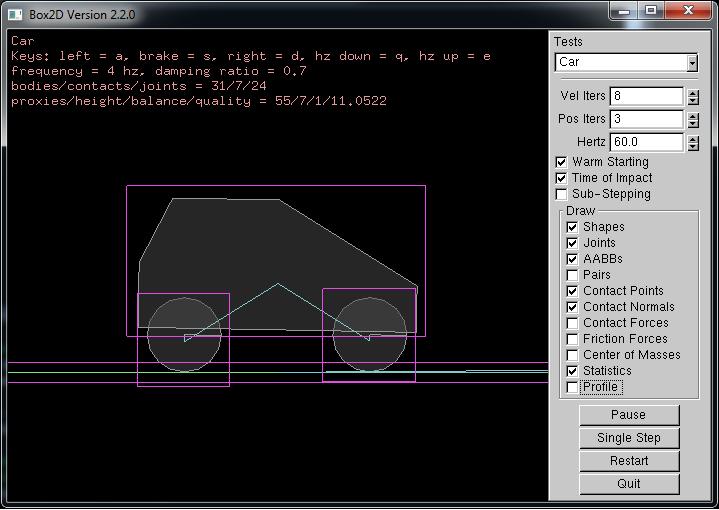
This is the preferred method of drawing these physics entities, rather than accessing the data directly. The reason is that much of the necessary data is internal and subject to change.
The testbed draws physics entities using the debug draw facility and the contact listener, so it serves as the primary example of how to implement debug drawing as well as how to draw contact points.
Limitations
Box2D uses several approximations to simulate rigid body physics efficiently. This brings some limitations.
Here are the current limitations:
- Stacking heavy bodies on top of much lighter bodies is not stable. Stability degrades as the mass ratio passes 10:1.
- Chains of bodies connected by joints may stretch if a lighter body is supporting a heavier body. For example, a wrecking ball connect to a chain of light weight bodies may not be stable. Stability degrades as the mass ratio passes 10:1.
- There is typically around 0.5cm of slop in shape versus shape collision.
- Continuous collision does not handle joints. So you may see joint stretching on fast moving objects.
- Box2D uses the symplectic Euler integration scheme. It does not reproduce parabolic motion of projectiles and has only first-order accuracy. However it is fast and has good stability.
- Box2D uses an iterative solver to provide real-time performance. You will not get precisely rigid collisions or pixel perfect accuracy. Increasing the iterations will improve accuracy.